- ·上一篇文章:本田新一代雅阁上市!配置升级 售价16.98-23.78万元
- ·下一篇文章:徐女士从银行ATM机取2000元人民币:居然叶出3张白纸
解决iis7出现An error occurred on the server when processing the URL错误提示
这两天我在IIS7上在调试asp程序的时候遇到下面这样的错误提示:
An error occurred on the server when processing the URL. Please contact the system administrator.If you are the system administrator please click here to find out more about this error.
问题一:An error occurred on the server when processing the URL.Please contact the system administrator
其原因是IIS7对ASP程序发送的一个脚本错误消息,只要是程序中有错误就会出现这样的错误提示,所以关键的一步是要将具体的错误显示出来,方法如下:
1、打开控制面板→管理工具→Internet 信息服务(IIS)管理器→双击“ASP”图标
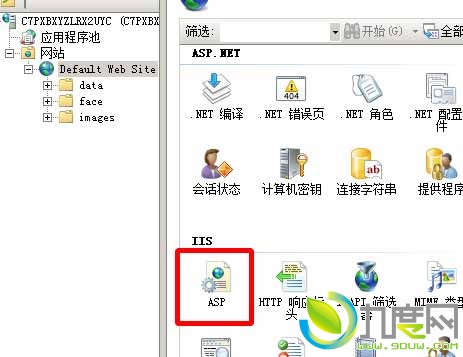
2、在左边的窗口中找到你的网站,然后在右边的窗口中展开“调试属性”,把“将错误发送到浏览器”设为True即可,相关截图如下所示:

通过以上设置后,再从浏览时打开出错ASP页面时就能看到页面出错的详细信息,方便调试。不过如果是公开的Web服务器建议不要打开此选项,以防出错信息被他人利用。
网上有人说原因是通常没有开启父路径,在“调试属性”下方有一个”行为“-“启动父路径”设置为True即可。但是我开启了,依然存在问题。
问题二、错误类型:ADODB.Connection (0x800A0E7A) 未找到提供程序的解决方法
解决方法:Regsvr32.exe "%ProgramFiles%\Common Files\System\Ole DB\oledb32.dll"
如果你的win系统是64位的话,会仍然出现下面的错误:
问题三、错误类型:ADODB.Connection (0x800A0E7A) 未找到提供程序的解决方法
解决方法:
以在cmd.exe文件上单击右键,以“系统管理员的身份”运行它,然后去到C:\inetpub\AdminScripts目录下,运行下面代码:cscript.exe adsutil.vbs set W3SVC/AppPools/Enable32BitAppOnWin64 true。
“管理员身份运行后就是C:\window\system32>,”
cd\
cd C:\inetpub\AdminScripts
cscript.exe adsutil.vbs set W3SVC/AppPools/Enable32BitAppOnWin64 true
相关资讯
- › 苹果iOS 12.3.1正式版发布:解决垃圾短信烦人的问题
- › 解决升级Win10 18362.30后VS2019,powershell等无法正
- › 微软Surface Go推送Windows 10固件更新:解决十月版
- › AMD显卡驱动Adrenalin 2019 19.1.1发布:解决升级提
- › 临时解决iPhone升级iOS 12.1.2后不能使用4G上网的问
- › Nvidia显卡驱动417.21版:解决Edge浏览器播放视频无
- › 微软为运行Win10系统Surface Pro 3推送更新!解决管
- › Win10 Build 17763.107推送:解决Zip压缩文件重名问
- › 关掉这些没用功能!解决Windows 10太卡问题!
- › 微软专为惠普电脑推送Win10蓝屏修复包:解决电脑蓝屏
其他资讯
- › 联想ThinkPad X230S国内开启预购:售价7399元
- › Windows 7主题包“美丽大自然Nature by Mike Swanso
- › Mozilla不会开发Firefox操作系统
- › 索尼更新Xperia手机姜饼操作系统,加入WebGL支持
- › 显卡测试工具:《Crysis 2》Benchmark Tool 更新
- › HTC双SIM卡四核机Desire 600俄罗斯开订:3120元
- › 《百战天虫:战场》年内登陆Xbox One和PS4游戏机
- › 第三方非原厂件修复iPhone将导致变砖
- › 开房约炮也可刷支付宝了!还享8折优惠
- › 搜狗iPad输入法V1.0.2公测版发布:新增皮肤设置功能
